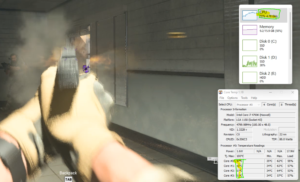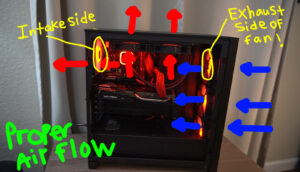This guide will assume you have a working Ubuntu Server already installed with SSH enabled and ready to go. If you need help with installing Ubuntu server, refer here
If you’re more visual and prefer to watch an installation walk through, refer here
Aside from that, lets jump straight into installing Zabbix 6.4 PRE-RELEASE on top of Ubuntu Server 22.04.1 which as the time of this writing, is latest and greatest versions of both ->
1. Install ubuntu server 22.04.1 and enable ssh
2. SSH to your Ubuntu server to run install commands
3. Install and configure Zabbix for your platform
Run the following cmds:
sudo wget https://repo.zabbix.com/zabbix/6.3/ubuntu/pool/main/z/zabbix-release/zabbix-release_6.3-3%2Bubuntu22.04_all.debsudo dpkg -i zabbix-release_6.3-3+ubuntu22.04_all.debsudo apt update sudo apt install zabbix-server-mysql zabbix-frontend-php zabbix-apache-conf zabbix-sql-scripts zabbix-agent4. Install sql server
sudo apt-get install mysql-serversudo systemctl start mysql5. Create initial database
sudo mysqlcreate database zabbix character set utf8mb4 collate utf8mb4_bin;create user zabbix@localhost identified by 'password';grant all privileges on zabbix.* to zabbix@localhost;set global log_bin_trust_function_creators = 1;quit;6. On Zabbix server host import initial schema and data. You will be prompted to enter your newly created password.
sudo zcat /usr/share/zabbix-sql-scripts/mysql/server.sql.gz | mysql --default-character-set=utf8mb4 -uzabbix -p zabbix7. Disable log_bin_trust_function_creators option after importing database schema.
sudo mysqlset global log_bin_trust_function_creators = 0;quit;8. Configure the database for Zabbix server
Edit file /etc/zabbix/zabbix_server.conf and set the DB password with ->
sudo vim /etc/zabbix/zabbix_server.conf9. Start Zabbix server and agent processes
systemctl restart zabbix-server zabbix-agent apache2systemctl enable zabbix-server zabbix-agent apache210. Open Zabbix UI web page and proceed with web ui config (should be self explanatory)
The default URL for Zabbix UI when using Apache web server is http://host/zabbix
Video walk through ->
Questions, comments, concerns? Feel free to contact us @ support@reasonableitservice.com Always glad to help.